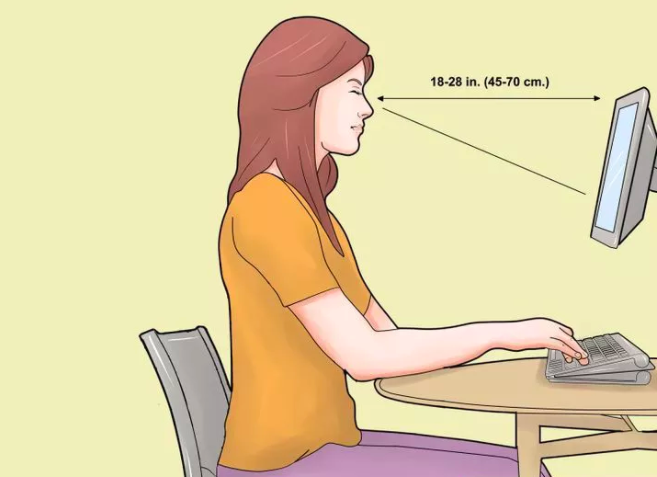Did you ever think that wrong postures can cause posture related problems? Have you ever tried to correct your wrong postures?
You need to sit, stand and work perfectly to avoid posture problems. Know the correct postures while sitting before the computer and avoid unnecessary posture related problems [Importance of correct posture].
How to sit before a computer with perfect posture?
Sitting in a chair: Select an ergonomic chair according to your height requirements. Always prefer a chair that has a foot rest and neck stand to make your legs and neck relaxed. Foot rest avoids the feet to dangle in the air and the neck stand supports your neck muscles when you lean back to the stand [Minimizing neck pain].
Posture:
If your chair does not have foot rest, adjust the height of the chair in such a way that your feet touch the ground or feet placed flat on the floor. See that the knees are slightly below from your hips.
Check for your hips position in your seat; try to push hips into the seat [Ergonomic seating].
Always sit in a chair that has a reclined angle of 100°-110°. Always give perfect support for upper and lower part of the body. If your chair does not provide this support, see that you get some cushions or pillow to comfort yourself.
Always keep your arm rest parallel to the keyboard height.
Working with the electronics: An articulating tray is very good desk for arranging your electronics such as your monitor, mouse, keyboard, phone, printer etc. When arranging these electronic goods, see that these are not disbursed all around the table. Always keep every necessary item in reach and avoid unnecessary posture related problems.
Posture:
Keep your keyboard close to you; position of the keyboard must be right in front of you.
Place your mouse near to the keyboard; placing near can avoid unnecessary strains and stretching on the hand.
See that the mouse and the keyboard are in the same height.
If your desk is not supporting the setup, see that you arrange some necessary arm rest that give you support in reaching the keyboard and mouse.
If you are using other electronic goods such as the track ball or the pointers, see that all these are placed near to the keyboard.
If you have to attend phone while working on the computer, see that the phone is not too far from the computer. Try to use speaker head sets to avoid unnecessary tension of the neck muscles while working on the computer and attending the phone.
Monitor should be right in front of you and above the level of keyboard.
The monitor should be 2-3” above from the eye level. Use anti-glare screens to avoid unnecessary reflections that emit from the computer screen.