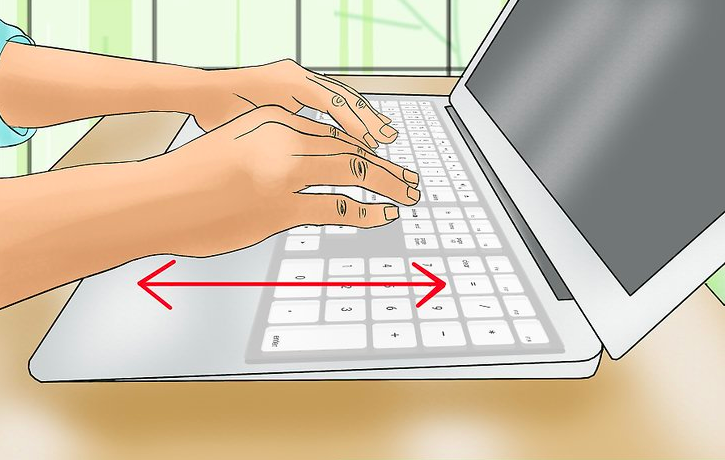While setting up the workstation, you need to follow ergonomic rules to adjust the environment according to the individual needs.
Work Station Setup
Ergonomic workstation ensures you healthy posture while doing your daily tasks, thus avoiding the threat of injuries.
1. Adjust your computer so that you are at an arms length from the screen. Adjust your monitor below or at your eye level so that you can avoid eye fatigue.
2. The table should be an adjustable one so that you can easily adjust the monitor and keyboard height. To raise the monitor, it is best to place it on top of the hard drive.
3. Fix a document holder to your computer screen. This greatly minimizes your eye and neck strain.
4. If you are in need of headphones frequently, it is better to connect the headset.
5. Choose an adjustable chair so that you can rotate and easily move across the floor.
6. Place proper lighting environment so that you can minimize the glare in your work area. Don’t place overhead lights instead it is better to place task lights.
7. Attach an anti glare filter to the monitor so that you can reduce strain on your eyes.
8. Keep your work area clean and remove any objects on the floor that restrict you to move freely or make you bump into the things.
9. Don’t keep any books, papers or supplies that you don’t regularly use. Place them in drawers or other place that won’t disturb your work area.